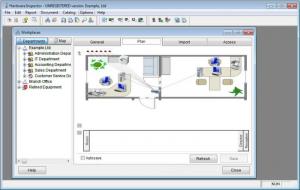Hardware Inspector
7.5.2
Size: 37.96 MB
Downloads: 5351
Platform: Windows (All Versions)
The Hardware Inspector application for Windows-powered machines is meant to be used by system admins, IT department managers, technicians, and service desk staff. This is a powerful tool that can be used to manage computer assets. It will help IT department managers and other professionals keep track of all hardware and software assets.
To run Hardware Inspector, a PC must meet these minimal system requirements: Celeron 733 or higher processor, 128MB of RAM or more, Windows 98 or newer operating system, graphics card capable of 800x600 graphics. These are requirements that modern PCs can easily meet. It must be mentioned that when installing Hardware Inspector, you are asked to choose between a Full installation (main files, interface skins editor, help files, sample databases), standard installation, and custom installation.
Hardware Inspector’s interface is focused on functionality, not eye candy. You have main, grey pane and a bunch of buttons and menus at the top. What you see in the application’s main pane depends on the buttons you click from above.
To help you get started, to help you better understand what can be accomplished with its functionality, Hardware Inspector comes with a demo database. Load it and start playing around to see what you can achieve by putting this application to good use. As mentioned above, you can use this application to keep track of all hardware and software assets. All the bits and pieces needed to keep a detailed hardware and software inventory are provided by the Hardware Inspector application.
Please note that Hardware Inspector is only free to try. The trial comes with these restrictions: 30-day trial period for each database, no more than 25 workplaces.
Hardware Inspector is a must have for professionals that have to keep track of hardware and software assets.
Pros
The minimal system requirements needed to run Hardware Inspector are quite low. There’s a demo database to help you get started with the application. Hardware Inspector provides all the features needed to manage hardware and software assets.
Cons
The trial edition is limited.
Hardware Inspector
7.5.2
Download
Hardware Inspector Awards

Hardware Inspector Editor’s Review Rating
Hardware Inspector has been reviewed by George Norman on 19 Jul 2012. Based on the user interface, features and complexity, Findmysoft has rated Hardware Inspector 4 out of 5 stars, naming it Excellent